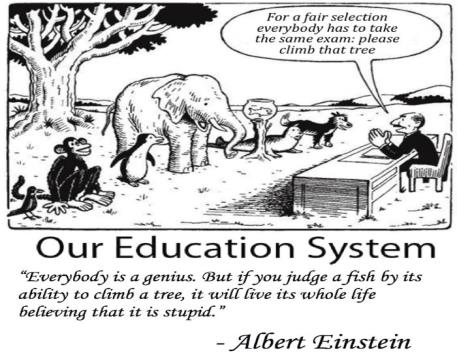Expanding my Personal Learning Network
This semester I was really excited about putting myself out there and building a Personal Learning Network! Connections are important in any career path you choose, but connecting and getting ideas from other educators is both inspiring and interesting!
Here is a list before trying to explain my PLN…
Who I connect with:
Friends
Family
Professors
Coworkers
Peers
Advisors
Where I connect:
School
Social Media
Home life
Work
Blogs
Internet
Student organizations
UNI campus
Elearning
Where I give and receive:
Facebook
Classroom
Instagram
Snapchat
Text
Google
Email
Twitter
Google docs
Commercials
Prezi
YouTube
As a way to build connections and follow some other educators I decided to join a TweetChat! Not knowing what to expect with the hour ahead, I took the route of observing my first TweetChat. It was very fast paced with several different “tweeters” talking about all kinds of different education topics. One that I was particularly interested in was a tweet about a Special Education. A teacher was asking ideas on how to connect their students with other students in the general education setting. I really enjoyed looking at all the tweets when the following hour was up. There were so many comments on the video which made it an easy and interesting way to gain new and knowledgeable information! After this I started following a lot of different educators to further my PLN. I hope to join into more chats in the future and next time get my own input in the conversation.

Before this class, twitter for me was to watch funny videos and look at funny GIFs. Wanting to be an educator though, I thought twitter would be a fun way of expanding my PLN. I found other educators I could follow that could have useful information to better educate myself. Expanding my twitter network is a good way of connecting with other educators, sharing ideas, asking questions, and finding options or ideas about activities in the classroom! To spread knowledge myself, I tweeted several tweets to the hashtag #UNIETD about our class and what we were learning about!

Another way to expand my PLN is through the social media site, Instagram. Instagram wasn’t new to me, but I mostly spent my time on Instagram looking at my friends posting of their pictures. I thought Instagram would be an interesting way to see what other educators post about. After following some accounts of other teachers, I found one I particularly liked more than the others. Tara Elken posts several pictures of activities that she is doing in her fourth grade classroom. Being that fourth grade is possibly the age range that I would like to teach, I thought that her ideas were both creative and fun while following the criteria given to be a fourth grade teacher.

Another aspect I used to expand my PLN was Zoom. Zoom is a free conferencing source that I learned about from class. In class we had to meet with our professor and my group to discuss one of our projects. This is very convenient being that everyone can talk about the project without actually having to meet no matter the location. Zoom is a great resource to use to communicate with people throughout the world. With zoom you can reach out to other educators and interact with them without having to meet face to face. This makes gaining knowledge in my field much easier knowing that I can communicate with other teachers around the world. This tool can help me as well as my students.

Pinterest is an entire different aspect of social media for me. I found out that you can follow and create different boards. There are several different boards just for the purpose of Education! This gave me so many different resources of information that I could hopefully one day use in my own classroom. It’s very easy to find specific boards about whatever you are interested in. I made several different boards of different subjects and categories. Not only can I use Pinterest to share my own ideas but also others!
Blogs are a great source of information that educators can use to expand ideas. Luckily, in my Educational Technology and Design class our professors put out a new blog post every week! Each week has different sources of information about several topics! This can be used by not only educators, but anyone interested in learning something new!
Yes, of course I have used email before taking this class. But this was the first time I got to talk to former teacher! For a children’s literature assignment we got to contact one of our old teachers and ask certain questions and communicate back and forth. This was an awesome experience and this colleague and I still communicate about education every once and awhile! I got to communicate with my 4th grade teacher, Carol Schmidt.
Through Facebook, I was able to follow one of my favorite authors as a child! Doreen Cronin is an amazing author along with illustrator that has very catchy stories that are humorous. With following this account I get to see any upcoming stories she might be working on, interesting facts about her, and some of the ideas she had to write and develop some of her stories!
Ted Talks is an organization that has several speakers over several topics. These talks are short, but very powerful. I learned about TedTalk through my Needs of Diverse Learners class. One TedTalk that really caught my attention was a TedTalk about Autism. This TedTalk was about how people label children and bash autistic's by putting down their personalities. Rosie King continues this TedTalk explaining how autism freed herself.
I attended a Education Summit at University of Northern Iowa about different teaching strategies about several subjects. One presentation that caught my attention was about science and how girls are less involved in science than other subjects. This summit opened my eyes to new ideas about educating children through science without the gender roles.
My PLN has grown so much doing this activity throughout the course of this semester. Looking at my list before it looked pretty long so I was concerned about reaching 10 different examples of expanding my PLN. This project has expanded my PLN in different ways like:
Google Planner
Email
Google
People: other educators, family, friends, classmates, professors
Zoom
Pinterest: subject boards
Blogs
Articles
Websites
EdChat
Books
Authors
Video Chats
Podcasts
And so much more!